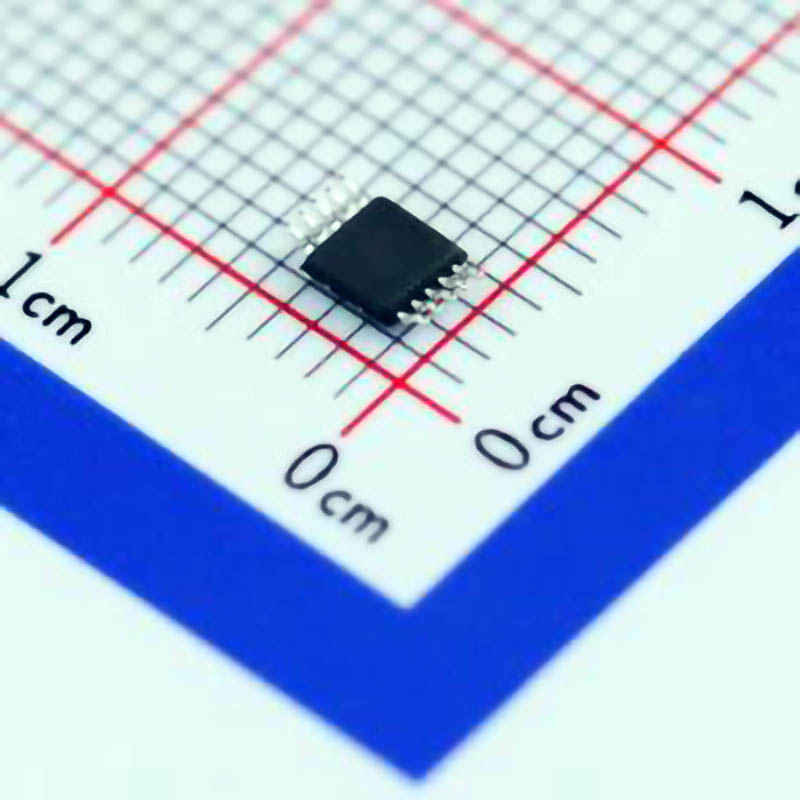
In this article, we will explore the application of the CH340E USB-to-serial interface chip and its role in simplifying USB serial Communication . The article will cover the practical use of the CH340E in Embedded systems, the process of driver development, and how to integrate it into projects for enhanced functionality. Whether you're an embedded systems developer or a hobbyist, this detailed guide provides all the necessary information to leverage the CH340E for seamless serial communication.
CH340E, USB to serial communication, USB-to-UART bridge, serial driver development, embedded systems, USB interface, driver installation, communication protocols, device Drivers , CH340E applications, hardware interfacing, USB serial adapter.
Introduction to CH340E and Its Role in USB Serial Communication
Overview of CH340E
The CH340E is a popular USB-to-serial interface chip developed by WCH (Nanjing QinHeng Electronics). It plays a critical role in bridging the communication gap between USB and serial devices, providing a simple yet efficient solution for integrating USB functionality into embedded systems. The CH340E acts as a USB-to-UART (Universal Asynchronous Receiver/Transmitter) bridge, enabling computers to communicate with serial peripherals over the USB interface.
Serial communication has long been a mainstay in many electronic systems, such as micro Controllers , sensors, and other embedded components. However, traditional serial ports (RS232, RS485) have been largely replaced by USB interfaces in modern computing environments. The CH340E allows older serial devices to remain compatible with newer hardware, particularly computers that often lack built-in serial ports.
How CH340E Works
The CH340E chip essentially converts USB data into UART signals and vice versa. It uses the standard USB communication protocol to send and receive data, while converting this data into the asynchronous format used by UART. This makes it an essential component for communication between computers (with USB ports) and embedded systems or serial-based devices (such as micro Controllers , sensors, and industrial equipment).
In terms of hardware connections, the CH340E includes pins for the UART interface (TX, RX, CTS, RTS, etc.) and is capable of supporting a range of voltages (3.3V, 5V), making it versatile for different types of devices. Additionally, it supports various baud rates, ensuring compatibility with a wide range of serial communication speeds.
Applications of CH340E
The CH340E is widely used in various applications, such as:
Embedded Systems Development: The chip is commonly found in development boards like Arduino and ESP8266 , where it provides a bridge between the microcontroller and a PC for programming and communication.
Industrial Automation: Many industrial systems use the CH340E to connect devices like PLCs (Programmable Logic Controllers ), sensors, and actuators to a computer or control system for monitoring or configuration.
Data Acquisition Systems: The CH340E can be used in systems that collect data from sensors, which is then transmitted to a computer for analysis or display.
IoT Devices: In Internet of Things (IoT) applications, the CH340E facilitates communication between IoT devices and the cloud or user interfaces.
Advantages of Using CH340E
The CH340E offers several advantages for engineers and developers working with USB serial communication:
Ease of Integration: The chip's simplicity and wide availability make it easy to integrate into custom electronics and development platforms.
Low Cost: Compared to other USB-to-serial converters, the CH340E is highly affordable, making it a popular choice for both hobbyists and professionals.
Driver Support: Drivers for the CH340E are available for all major operating systems (Windows, Linux, macOS), making the integration process seamless.
Wide Compatibility: The chip supports a broad range of baud rates and communication protocols, making it versatile for different types of serial communication needs.
Understanding the Driver Development Process
In order for the CH340E chip to function properly, the appropriate drivers must be installed on the host computer. These drivers allow the operating system to recognize the CH340E as a valid USB device and provide the necessary interface for communication with the serial port.
Driver development for the CH340E can be broken down into several key steps:
Installation of CH340E Drivers: When a user plugs in a CH340E-based USB-to-serial adapter into a PC, the operating system will typically recognize the device and attempt to install the appropriate driver automatically. If the driver is not already installed, the user can download the driver from the manufacturer's website or use open-source drivers.
Driver Architecture: The CH340E driver is designed to communicate with the chip through a series of API calls that control the USB interface. The driver exposes the serial port interface to the operating system, allowing applications to communicate with the hardware via standard serial communication protocols.
Driver Customization: For specific applications or customized systems, developers may need to modify the CH340E driver to match the requirements of their hardware. This could involve adjusting settings such as baud rate, data format, or handling special UART lines (CTS, RTS).
Testing and Debugging: After the driver is developed or installed, it's crucial to test the communication between the host computer and the serial device. This ensures that data is transmitted correctly and that no errors or communication glitches occur.
Driver Installation for Different Operating Systems
For the CH340E to work properly across various platforms, developers need to ensure that the correct drivers are installed for each operating system. Let's look at the installation process for different OS environments:
Windows: In most cases, Windows will automatically detect the CH340E when it is plugged in and attempt to install the driver from its internal database. If this fails, the driver can be downloaded directly from the WCH website and manually installed. Once the driver is installed, the device will appear as a COM port in the Device Manager, ready for use.
Linux: On Linux-based systems, the CH340E is typically supported natively by the kernel. Most distributions (Ubuntu, Debian, Fedora) include the necessary drivers, and the user can simply plug in the device for it to be recognized as a serial port (usually under /dev/ttyUSB0 or similar). If not, users can install the driver manually via package managers or by compiling the source code from the driver.
macOS: macOS users may need to download and install a driver manually from the WCH website. Once installed, the device will be recognized as a serial port, typically under /dev/cu.usbserial or similar.
Common Problems and Troubleshooting
While the CH340E is known for its reliability, users may encounter issues with driver installation or device recognition. Common problems include:
Driver Compatibility Issues: Sometimes, the driver may not be compatible with certain versions of the operating system, or there may be a conflict with other USB devices.
Device Not Recognized: If the device is not detected after installation, it's important to check the USB cable, try different USB ports, or reinstall the driver.
Serial Communication Errors: If data transmission is unreliable or incorrect, this could be due to improper settings in the driver or issues with the baud rate, parity, or stop bits.
In the next part of this article, we will dive deeper into practical examples of using the CH340E in embedded systems, including specific code examples and step-by-step guidance for application development.
Practical Application of CH340E in Embedded Systems
Integrating CH340E into Embedded Projects
Once you have an understanding of the CH340E chip's role and driver requirements, it's time to explore how to integrate it into real-world embedded projects. The CH340E is versatile, and its application can be seen in a wide range of use cases—from simple microcontroller communication to complex industrial systems.
Example 1: Using CH340E with Arduino for Serial Communication
One of the most popular applications of the CH340E is in Arduino-based projects. Many Arduino boards, such as the Arduino Nano and Arduino Pro Mini, come equipped with a CH340E chip to provide USB-to-serial functionality.
To get started, you’ll need an Arduino board with the CH340E chip, a USB cable, and the Arduino IDE installed on your computer.
Connect the Arduino Board to Your Computer: Use a USB cable to connect the Arduino to the computer. The operating system should automatically detect the CH340E and install the appropriate driver.
Select the Correct COM Port in Arduino IDE: Open the Arduino IDE and go to Tools > Port. Choose the COM port that corresponds to your CH340E-based Arduino board.
Upload Code to the Arduino: Write a simple sketch in the Arduino IDE (for example, a "Hello, World!" message) and upload it to the board. The CH340E chip will manage the USB communication, allowing the Arduino to send data back to the serial monitor on your computer.
Example 2: Implementing CH340E in a Custom PCB Design
For custom embedded systems, you can incorporate the CH340E into your own printed circuit board (PCB) design. In this case, the CH340E will act as a bridge between the USB port on the host system and the microcontroller or other serial peripherals.
Here’s a basic outline of how to incorporate the CH340E into your design:
Schematic Design: Add the CH340E chip to your schematic, ensuring that you connect the TX/RX pins of the CH340E to the corresponding UART pins of your microcontroller. Additionally, add any necessary capacitor s or resistors for power filtering and signal integrity.
PCB Layout: Place the CH340E and associated components on your PCB layout, paying special attention to routing the USB data lines (D+ and D-) to the USB connector.
Firmware Development: Once your custom board is built, you can write firmware for your microcontroller to handle the communication over the USB serial link. The CH340E will handle the USB-to-UART conversion, allowing you to focus on the logic of your application.
Driver Installation: As with the Arduino example, the host system will require the CH340E driver to communicate with your device. Once the driver is installed, the device will appear as a virtual COM port, and you can use any serial communication tool to interact with it.
Advanced Applications and Customization
For more advanced applications, you can customize the behavior of the CH340E by modifying the driver or configuring specific UART parameters. For example, you might want to adjust the baud rate dynamically based on the application's requirements or implement flow control via RTS/CTS.
Moreover, the CH340E can be used in systems requiring multiple serial interfaces by adding multiple CH340E chips or using multiplexers to switch between different UART channels.
Conclusion
The CH340E is an invaluable tool in modern embedded systems, offering an affordable and efficient solution for USB-to-serial communication. Its versatility and ease of use make it ideal for a wide range of applications, from hobbyist projects to professional industrial systems.
By understanding the fundamentals of the CH340E, its integration into embedded systems, and driver development, you can unlock new possibilities in USB communication. Whether you're working on a simple Arduino project or a custom embedded system, the CH340E is a reliable and cost-effective choice that simplifies the process of connecting USB devices to serial systems.
If you are looking for more information on commonly used Electronic Components Models or about Electronic Components Product Catalog datasheets, compile all purchasing and CAD information into one place.