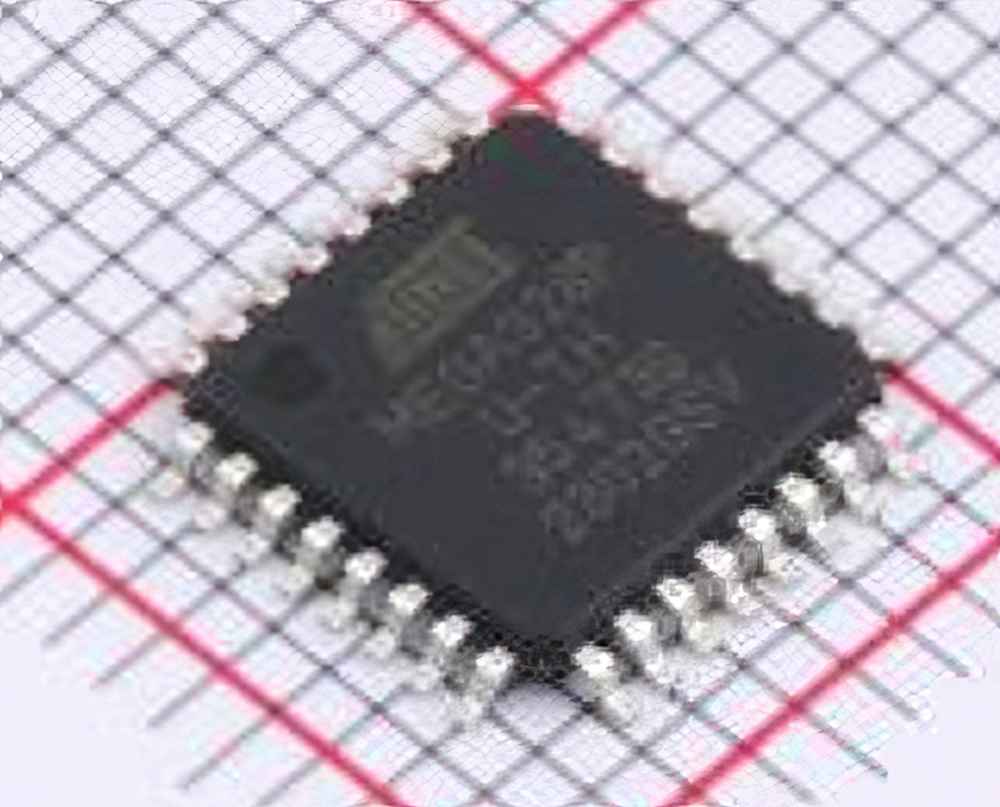
Introduction to ATMEGA328P-AU and Common Issues
The ATMEGA328P-AU microcontroller, based on the AVR architecture, is widely known for its efficiency and flexibility in various embedded applications. It serves as the heart of many popular development boards, such as the Arduino Uno. Due to its cost-effectiveness and robust performance, it's a go-to choice for hobbyists and professionals alike. However, even the most reliable microcontrollers can present issues, particularly during the early stages of development. Understanding common problems and their solutions is crucial for ensuring the longevity and reliability of your projects.
In this first part, we will explore common troubleshooting scenarios for the ATMEGA328P-AU and provide practical solutions to tackle them.
1. Unresponsive ATMEGA328P-AU (Program Not Running)
One of the most frustrating issues for users is when the ATMEGA328P-AU appears to be unresponsive. This problem could stem from various causes, such as incorrect Power supply, programming errors, or faulty connections.
Common Causes:
Power Supply Issues: If the microcontroller is not receiving the correct voltage (typically 5V or 3.3V depending on your setup), it will fail to function. Inadequate power can cause the chip to hang or not run the uploaded program.
Corrupted Bootloader: If the bootloader is corrupted, the microcontroller may not be able to accept new programs or even initiate the programming process.
Incorrect Clock Settings: The ATMEGA328P-AU uses an external or internal clock source. A mismatch between the expected clock and actual clock can cause the program to malfunction.
Solution:
Check the power supply carefully to ensure that the ATMEGA328P-AU is receiving the correct voltage.
Reinstall the bootloader using a programmer like USBasp or an Arduino as ISP to ensure the bootloader is intact.
Verify the clock settings in the code and ensure that the microcontroller is running with the correct clock frequency (16 MHz for standard setups).
2. Failed Uploads and Programming Errors
Another common issue users face is failure to upload code to the ATMEGA328P-AU, which is especially prevalent when using Arduino IDE or other development platforms.
Common Causes:
Incorrect COM Port Selection: If you are using an Arduino board or an external USB-to-serial converter, selecting the wrong COM port can prevent successful uploads.
Outdated or Missing Drivers : Often, the lack of proper drivers for your USB-to-serial adapter or Arduino board can result in upload failures.
Faulty USB Cable: Sometimes, the problem lies with the simplest item—your USB cable. A damaged or low-quality cable can cause unstable connections, leading to failed uploads.
Microcontroller Not in Bootloader Mode: If the ATMEGA328P-AU is not properly reset before an upload, it may not enter bootloader mode, causing the upload to fail.
Solution:
Double-check your COM port selection in the IDE. Ensure that your device is listed and corresponds to the correct serial port.
Reinstall or update drivers for your USB-to-serial adapter. Make sure you are using the most recent versions compatible with your OS.
Swap out your USB cable for a known working one. If you're using a USB-to-serial adapter, try a different one to rule out faulty hardware.
Ensure that the ATMEGA328P-AU is correctly reset before uploading. You can use a manual reset or configure the upload process to automatically reset the chip using the DTR or RTS pins.
3. Intermittent or Unstable Performance
If the ATMEGA328P-AU runs erratically, or if its performance is inconsistent, this could point to a hardware or environmental issue.
Common Causes:
Noise and Interference: If you’re working with sensors, motors, or other electronic components, electromagnetic interference ( EMI ) can cause unstable behavior.
Insufficient Decoupling Capacitors : The ATMEGA328P-AU requires decoupling capacitor s close to its power supply pins to smooth out voltage spikes and reduce noise. Without these capacitors, the system may behave erratically.
Improper Grounding: A floating or improperly connected ground pin can cause erratic operation of the microcontroller.
Solution:
Ensure that all components in the system are properly shielded or placed away from high-power devices that might introduce noise.
Add 100nF ceramic capacitors close to the Vcc and GND pins of the ATMEGA328P-AU to filter out power supply noise.
Check all grounding connections and make sure that the ground of your ATMEGA328P-AU is connected properly to all other parts of the circuit, including external power supplies.
Advanced Troubleshooting and Solutions for ATMEGA328P-AU
In the second part of this article, we will dive deeper into more advanced troubleshooting techniques and offer solutions for specific problems that may arise while working with the ATMEGA328P-AU.
4. Incorrect Voltage Levels and Powering the ATMEGA328P-AU
Many ATMEGA328P-AU projects involve peripherals such as sensors, actuators, and displays, each of which may have different voltage requirements. Incorrect voltage levels can prevent the microcontroller or peripheral from functioning properly.
Common Causes:
Voltage Mismatch: The ATMEGA328P-AU operates at 5V or 3.3V depending on the configuration. If you mistakenly power it with the wrong voltage (e.g., 9V or 12V), it may be damaged or fail to run correctly.
Incorrect Power Supply for Peripherals: Often, users forget that peripherals such as sensors may require different voltages, leading to failure when powered by the same source.
Solution:
Double-check the input voltage for the ATMEGA328P-AU. Use a stable voltage regulator if necessary, especially when working with higher input voltages like 12V or 24V.
Use level shifters or voltage regulators to ensure that peripherals are receiving the correct voltage, especially when integrating 3.3V sensors into a 5V system.
5. Code Optimization Issues: Memory Overflows
The ATMEGA328P-AU has limited program memory (32KB), and developers can sometimes unintentionally run out of memory, leading to crashes or unpredictable behavior. This issue is especially prominent in larger, more complex projects that involve libraries or large data structures.
Common Causes:
Excessive Use of Global Variables: Global variables take up space in SRAM, and excessive use can quickly fill up the available memory, causing system crashes or slow performance.
Unoptimized Libraries: Some libraries, particularly those designed for specific peripherals or interface s, may use a lot of memory. Using multiple libraries or unoptimized code can lead to memory overflows.
Solution:
Optimize code by reducing the use of global variables. Instead, pass variables to functions and use local variables wherever possible.
Use tools like the Arduino IDE’s memory usage report to analyze your code’s memory consumption. Consider switching to more memory-efficient libraries or writing custom code for critical sections of the program.
6. External Interrupts Not Triggering
External interrupts are a powerful feature of the ATMEGA328P-AU, allowing you to respond to external events such as button presses or sensor outputs. However, misconfigurations can cause external interrupts not to trigger.
Common Causes:
Incorrect Pin Configuration: External interrupts are only supported on certain pins (e.g., PD2 and PD3 on the ATMEGA328P-AU). Configuring interrupts on unsupported pins will prevent them from working.
Interrupt Masking: Sometimes, other interrupt sources can prevent external interrupts from being serviced.
Solution:
Double-check the pin configuration for external interrupts. Ensure that you’re using the correct pins (usually digital pins 2 and 3 for external interrupts).
Review the global interrupt enable flag (I-bit) and ensure that interrupts are globally enabled in the code. You can also use sei() to explicitly enable interrupts if necessary.
7. ATMEGA328P-AU Reset Loop or Constant Reboots
A reset loop or constant rebooting behavior is often caused by a software or hardware issue that causes the microcontroller to continuously reset.
Common Causes:
Watchdog Timer Issues: The watchdog timer may be enabled inadvertently, causing the microcontroller to reset if the software fails to reset the watchdog within the required time.
Low Voltage: Insufficient voltage can trigger a brown-out detection, causing the microcontroller to reset itself continuously.
Solution:
Check if the watchdog timer is enabled and ensure that it’s properly handled in the code. Disable it if it’s unnecessary, using wdt_disable() to stop the timer.
Measure the power supply voltage and ensure that it remains stable and above the required threshold for the ATMEGA328P-AU.
By following the troubleshooting techniques and solutions discussed in this article, you can avoid many common pitfalls when working with the ATMEGA328P-AU microcontroller. Remember to systematically test each part of your system, from hardware connections to code execution, and always verify your power supply and clock settings. With a methodical approach, most issues can be identified and resolved quickly, ensuring that your projects run smoothly and reliably.
If you are looking for more information on commonly used Electronic Components Models or about Electronic Components Product Catalog datasheets, compile all purchasing and CAD information into one place.