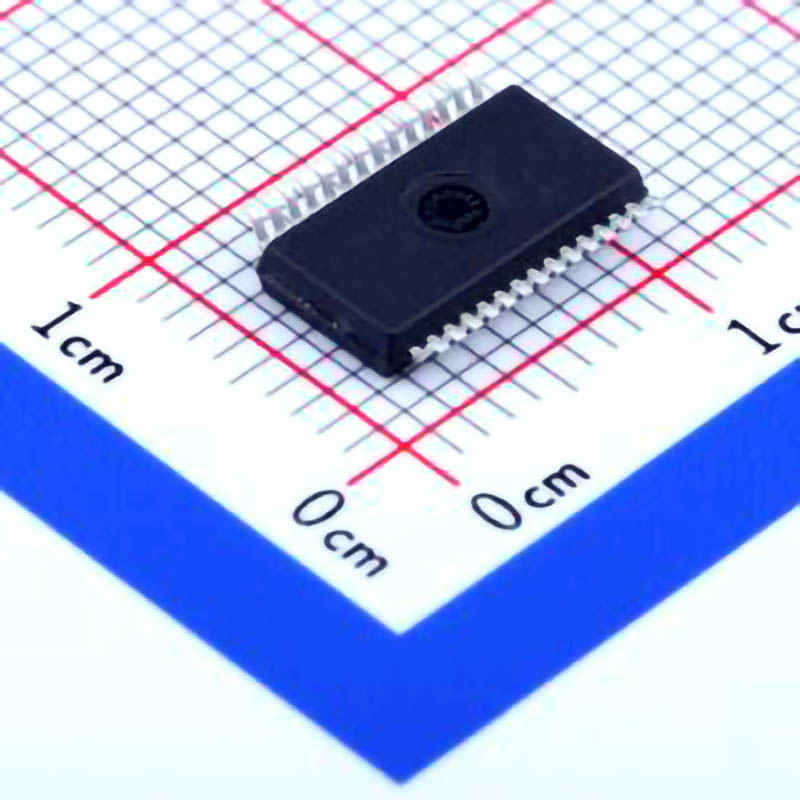
This article explores common troubleshooting methods and solutions for the FT232RL-REEL USB-to-Serial adapter chip. Aimed at engineers and hobbyists alike, the guide provides step-by-step instructions and tips for resolving common issues related to connectivity, driver installation, and functionality.
Understanding the FT232RL -REEL Chip and Common Issues
The FT232RL-REEL is a popular USB-to-serial adapter chip produced by FTDI. It serves as a bridge between a USB interface and legacy serial devices, commonly used in embedded systems, Communication s, and debugging tools. However, like all electronic components, it can encounter issues during use. Understanding common problems and knowing how to troubleshoot them can save significant time and frustration, especially when dealing with a critical communication link between USB peripherals and microcontrollers or computers.
What is the FT232RL-REEL?
Before diving into troubleshooting, it's essential to understand the function of the FT232RL-REEL chip. It is designed to convert USB data to asynchronous serial data, enabling communication between a USB port and serial devices such as microcontrollers, GPS module s, and modems. It’s widely used in electronics projects, development boards, and DIY systems because of its robust performance and ease of integration.
The FT232RL chip operates with standard drivers on most operating systems, including Windows, macOS, and Linux. The FT232RL-REEL variant is the surface-mount version, often found in compact designs like breakout boards or embedded systems.
Common Issues with FT232RL-REEL
Several problems can arise when using the FT232RL-REEL chip, ranging from basic installation issues to more complex communication failures. Below are the most common issues users may encounter:
1. Driver Installation Problems
One of the first hurdles when working with FT232RL chips is driver installation. Without the proper drivers, the computer will not recognize the USB-to-serial device, rendering it useless. This is especially problematic for new users or those who have recently switched operating systems.
Symptoms: Device not detected in Device Manager (Windows), no serial ports available in the terminal (Linux/macOS).
Solution: Ensure you are using the latest FTDI drivers available for your operating system. The FTDI website offers official drivers for Windows, Linux, and macOS. On Windows, you may need to manually uninstall previous drivers if there’s a conflict, or use the “Driver Signature Enforcement” tool to bypass unsigned drivers in certain cases.
2. Incorrect Port or Baud Rate Settings
When configuring communication between the computer and a serial device, incorrect settings such as the baud rate, parity, or data bits can cause the system to fail to communicate effectively.
Symptoms: The serial connection works intermittently, or you see garbled output or no output at all.
Solution: Double-check the serial port settings. The FT232RL chip should be configured to match the settings of the device it’s communicating with. Common baud rates are 9600, 115200, and 19200, but these can vary depending on the device. Additionally, verify that the correct COM port is selected in the terminal or software you’re using.
3. Power Issues
The FT232RL chip can be power-hungry, especially in embedded applications or when handling high-speed communication. Insufficient power can result in communication failures or the device not being detected.
Symptoms: Device not powered on, intermittent connectivity, or failure to recognize the FT232RL chip.
Solution: Check the power source and ensure the FT232RL is receiving enough current. If you're using a USB hub, try connecting the device directly to a USB port on the computer to ensure that the FT232RL chip is getting adequate power.
4. Overheating or Short Circuits
As with all electronic components, the FT232RL-REEL chip can overheat or become damaged if there’s a short circuit or power issue. Overheating could also cause the chip to malfunction.
Symptoms: The device stops working after being used for some time, or there's physical damage to the chip (burn marks, smell, etc.).
Solution: Ensure that the FT232RL chip is placed in an environment where it is adequately cooled and protected from overcurrent conditions. Avoid connecting the device to circuits with high voltage or excessive power. In case of suspected damage, consider replacing the chip or the entire adapter.
5. Conflict with Other USB Devices
Sometimes, the FT232RL chip may experience conflicts with other USB devices connected to the same computer or hub. This can cause the device to malfunction or not be detected properly.
Symptoms: The FT232RL chip does not work when multiple USB devices are connected, or the device intermittently disconnects and reconnects.
Solution: Disconnect other USB devices to see if the issue resolves. If the problem persists, try connecting the FT232RL to a different USB port or use a powered USB hub to reduce the chance of power conflicts.
6. Incorrect USB Cable or Breakout Board Connections
A faulty USB cable or incorrect connections in a breakout board can also lead to problems in communication. It’s not uncommon to encounter broken wires or improperly seated connections, especially in custom or DIY setups.
Symptoms: No data transmission, intermittent connection, or no device detection.
Solution: Test with a different USB cable to rule out a defective cable. Double-check the pinout of the FT232RL breakout board, and ensure that all connections are secure.
Advanced Troubleshooting and Solutions for FT232RL-REEL
While common issues with the FT232RL-REEL are relatively easy to resolve, there are more complex problems that may require advanced troubleshooting techniques. These issues could involve communication protocols, driver conflicts, or even firmware-related failures. In this section, we will discuss these problems and their potential solutions in more detail.
1. Serial Communication Errors: Parity, Framing, and Overrun Errors
One of the most common advanced issues in serial communication is errors that arise from incorrect data transmission. These errors, such as parity errors, framing errors, or overruns, are usually caused by mismatches in the communication parameters or by hardware-related issues.
Symptoms: Unintelligible or corrupted data, error messages, or communication hangs.
Solution: Check the connection between the FT232RL and the serial device for issues like noise, interference, or poor soldering. Ensure the correct communication settings (parity, data bits, stop bits) are configured on both sides. You may also want to enable error checking or buffering on the software to help identify which type of error is occurring.
2. USB Suspend Mode and Power Management Conflicts
Modern operating systems and USB ports implement Power Management features, such as USB suspend mode, to conserve energy when devices are not in use. However, these features can sometimes cause issues with FT232RL communication, especially when the USB port or chip enters a low-power state unexpectedly.
Symptoms: The FT232RL chip stops responding after a period of inactivity or after the system goes into sleep mode.
Solution: You can disable USB power management features in your operating system’s device manager. In Windows, you can go to the Power Management tab for your FT232RL device and uncheck the “Allow the computer to turn off this device to save power” option.
3. FTDI Chip-Specific Driver Conflicts
Though FTDI provides excellent drivers, conflicts can arise if multiple devices with FTDI chips are connected to the same system. This may occur if the device was previously used with different drivers, causing the system to load incompatible driver versions.
Symptoms: Multiple FTDI devices not detected, error messages about driver issues.
Solution: Use the FTDI Uninstaller tool to remove all previous driver installations. After uninstalling, reinstall the latest version of the FTDI drivers to ensure that there are no conflicts with other devices.
4. Firmware Corruption or Mismatch
Occasionally, the firmware on the FT232RL chip can become corrupted or incompatible with the host system, leading to malfunctioning or failure to establish communication.
Symptoms: The chip is recognized by the system, but no data is transmitted, or the chip appears as an unknown device.
Solution: Use the FTDI FT_Prog utility to check and reprogram the EEPROM settings on the FT232RL device. This tool can help reset the chip to its default settings or update its firmware to the latest version.
5. Using FT232RL for High-Speed Communication
While the FT232RL chip is versatile, it may not be the best choice for high-speed communication applications. If you need to transfer large amounts of data quickly, you might experience limitations.
Symptoms: Data loss, errors, or slow communication speeds.
Solution: For high-speed applications, consider switching to a higher-performance USB-to-serial chip, such as the FT2232 or FT232H, which support higher data rates. Additionally, ensure that the baud rate is configured correctly and that there’s no hardware limitation on the serial device side.
Conclusion
The FT232RL-REEL USB-to-serial chip is a reliable and widely-used component in many electronics applications. However, like all hardware, it’s susceptible to issues related to drivers, power, settings, and hardware conflicts. By following this comprehensive troubleshooting guide, you can identify and resolve common problems with ease. Whether you're a hobbyist, engineer, or developer, understanding the common issues and solutions for the FT232RL will help ensure smooth and uninterrupted communication in your projects.
If the basic troubleshooting steps don't resolve the issue, don't hesitate to look for firmware updates, review the communication settings, or replace faulty components. With these tips, you’ll be well-equipped to tackle any challenges that arise during your use of the FT232RL-REEL chip.
Partnering with an electronic components supplier sets your team up for success, ensuring the design, production, and procurement processes are quality and error-free.