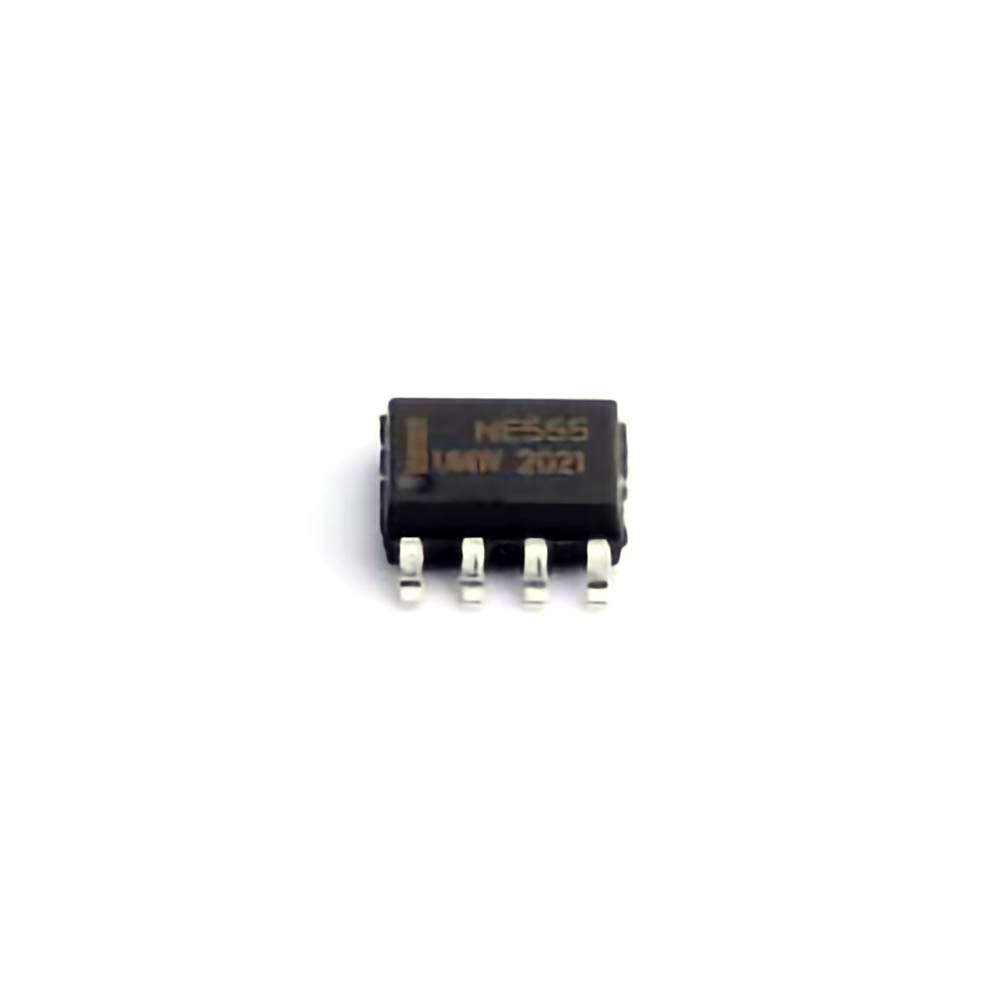
Identifying the Common Issues with NE555DR
The NE555 timer IC, specifically the NE555DR variant, is one of the most popular and versatile integrated circuits in the world of electronics. Known for its reliability, ease of use, and wide range of applications, it’s a go-to component for generating precise time delays, pulse-width modulation (PWM), and oscillations. Despite its robust performance, like all components, it can face issues during development and implementation in a circuit. In this first part, we’ll explore the most common problems encountered with the NE555DR and the possible causes.
1. No Output or Incorrect Output
One of the most common issues when working with the NE555DR timer is that the IC produces no output or incorrect output. The NE555 can be used in astable, monostable, or bistable configurations, and the nature of the output depends heavily on the setup. If you’re not getting the expected output signal, here are a few things to check:
a. Incorrect Wiring or Pin Connections
A common cause of no output is simply incorrect wiring or pin connections. Make sure the NE555DR’s pins are connected properly according to your desired configuration. The 555 timer has eight pins, and incorrect connections can result in no oscillation, a constant high output, or a constant low output.
For example:
Astable Mode: Pins 2 (Trigger) and 6 (Threshold) should be connected to external Resistors and capacitor s to form the Timing circuit.
Monostable Mode: Pin 2 should be connected to the trigger source, and pin 6 should be connected to ground.
Before troubleshooting further, always double-check the connections and compare them with the circuit diagram.
b. Faulty Capacitors or Resistors
The NE555DR timer relies heavily on external components like capacitors and resistors to control timing and oscillation. A faulty capacitor (e.g., one that is shorted or has an incorrect value) can prevent the 555 timer from producing the correct output. Similarly, a resistor that’s too large or too small may alter the timing cycle, causing unexpected behavior in the output waveform.
Check the values of the external components (resistors and capacitors) to ensure they are within the expected range. Also, make sure that the capacitors are polarized correctly (for electrolytic capacitors), as reverse polarity can lead to circuit failure.
c. Inadequate Power Supply
The NE555 timer requires a stable power supply to function correctly. If the power supply voltage is too low or fluctuating, it may prevent the IC from operating at all, or cause it to produce incorrect output signals. Verify that the supply voltage to the IC is within the recommended operating range, typically between 4.5V to 15V for the NE555DR.
If the power supply is noisy or unstable, consider adding decoupling capacitors (typically a 0.1 µF ceramic capacitor) near the IC's power pins to filter out noise.
2. Oscillation Frequency Too High or Too Low
Another common issue is that the NE555DR generates an oscillation frequency that is either too high or too low. This can result from incorrect component values, such as the wrong resistor or capacitor in the timing circuit.
a. Incorrect Timing Components
The timing components (resistors and capacitors) determine the frequency of oscillation in the NE555. If the values are too large or too small, the oscillation period may shift outside the desired frequency range.
For example, if you're using the NE555 in astable mode, the frequency is determined by the following equation:
[
f = \frac{1.44}{(R1 + 2R2) \times C}
]
Where:
( R1 ) and ( R2 ) are the resistors in the timing circuit,
( C ) is the capacitor connected to pins 6 and 2.
If the frequency is too high, try increasing the values of the resistors or capacitors. If the frequency is too low, decrease the values accordingly.
b. Parasitic Capacitance and Inductance
In some cases, parasitic capacitance or inductance in the circuit board layout can also affect the oscillation frequency. Long, unshielded traces and poor grounding can introduce noise and unintended capacitance, shifting the frequency of oscillation.
To solve this, keep the layout as compact as possible, and use proper ground planes to minimize parasitic effects. If necessary, use a low-pass filter to clean up any unwanted oscillations.
3. Output Pulse Width Too Short or Too Long
In applications where the NE555DR is used to generate a pulse width, such as in monostable mode, the pulse width may not match expectations. The length of the pulse is determined by the resistor and capacitor connected to the IC. If the pulse is too short or too long, there may be a problem with the timing components.
a. Component Tolerances
The resistors and capacitors used in the timing circuit have manufacturing tolerances that can vary. These tolerances can cause the pulse width to differ from the expected value. For example, a resistor with a tolerance of ±5% might result in a pulse that is 5% longer or shorter than expected.
To improve accuracy, use precision resistors (1% tolerance or better) and capacitors with tight tolerances. Additionally, ensure that the capacitor is charged fully before the timer is triggered to avoid inaccurate pulse timing.
b. Incorrect Triggering in Monostable Mode
The NE555 timer in monostable mode requires a proper trigger signal to initiate the pulse. If the trigger voltage level is too low or too high, it may not activate the timer correctly, leading to a pulse that is too short or absent. Verify that the trigger pulse meets the required threshold for activation, typically below one-third of the supply voltage.
4. Overheating or Excessive Current Draw
If the NE555DR timer is overheating or drawing excessive current, this could be a sign of a short circuit or improper power supply. The NE555 is designed to handle a moderate amount of current (typically up to 200 mA in discharge mode), but excessive loading or incorrect grounding can cause the IC to overheat and malfunction.
a. Short Circuit in Output Load
Check if there is a short circuit on the output load connected to the NE555. This can cause excessive current draw and damage the IC. Make sure that the output is connected to a load with appropriate resistance and that the wiring is correct.
b. Incorrect Grounding or Supply Voltage
If the ground pin (pin 1) is not properly connected, or the supply voltage is too high, the NE555DR may overheat. Ensure that the ground connection is secure and that the supply voltage stays within the recommended range.
Conclusion
In Part 1 of this guide, we've covered some of the most common issues with the NE555DR timer IC, including no output, incorrect frequency, timing issues, and overheating. Each of these problems can be traced back to specific causes such as incorrect wiring, faulty components, or inadequate power supply. By carefully checking the components and connections in your circuit, you can quickly identify and fix most issues related to the NE555DR.
In Part 2, we’ll delve deeper into more advanced troubleshooting techniques and solutions, including how to diagnose issues in complex circuits and ensure long-term reliability for your NE555-powered designs.
Advanced Troubleshooting for NE555DR Timer IC
In the second part of this guide, we’ll tackle more advanced troubleshooting techniques to help you deal with persistent or complex issues when working with the NE555DR timer IC. Whether you’re working on a sophisticated project or facing unusual problems, these solutions will help you get your circuit back on track.
Stay tuned for Part 2, where we will explore solutions for noise interference, advanced component selection, and enhancing the reliability of your NE555-based circuits!
Partnering with an electronic components supplier sets your team up for success, ensuring the design, production, and procurement processes are quality and error-free.