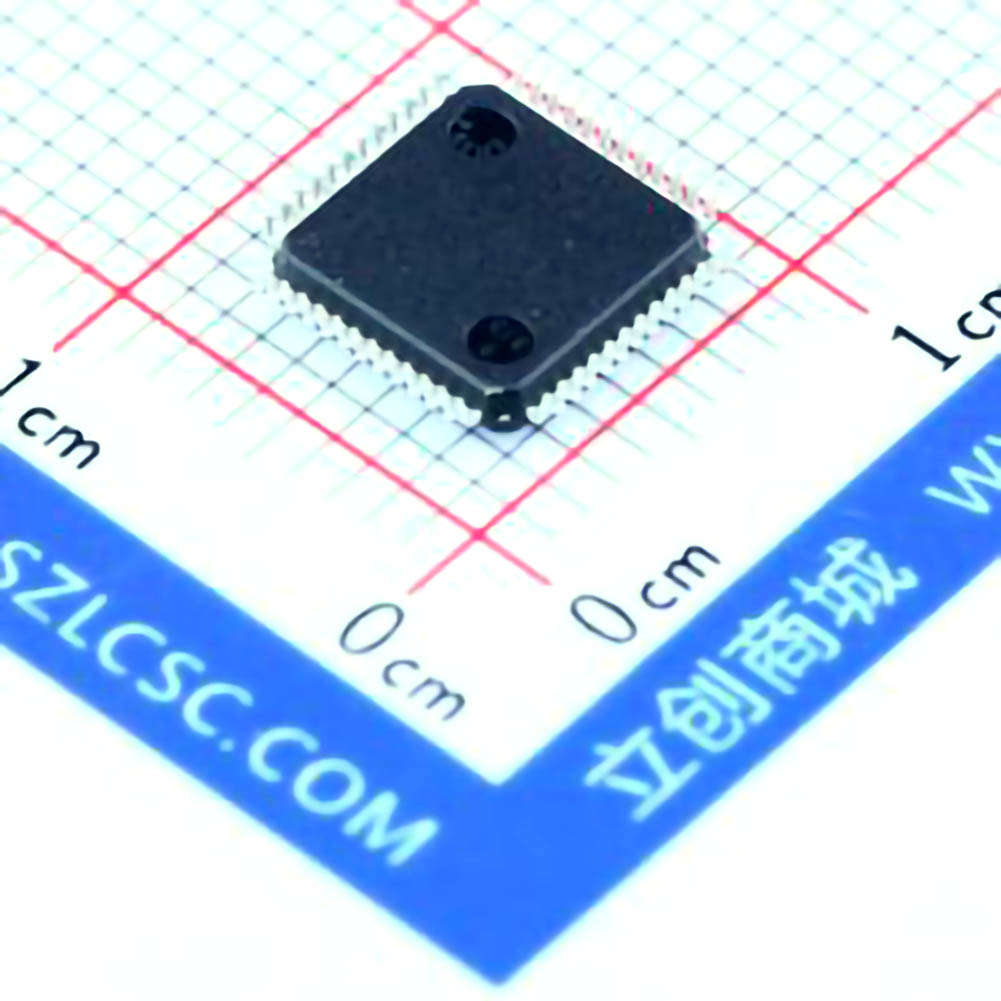
Understanding the STM32F030CCT6 Microcontroller and Common Issues
The STM32F030CCT6 is an ARM Cortex-M0 based microcontroller from STMicroelectronics, part of the STM32 series. It is a highly versatile chip, popular in a wide range of applications, from consumer electronics to industrial automation. However, like any sophisticated embedded system, the STM32F030CCT6 can sometimes present users with challenges. Whether you're dealing with connectivity issues, performance slowdowns, or configuration problems, understanding common issues and knowing how to troubleshoot them is essential.
1. Power Supply Problems
One of the most common issues users face when working with STM32 microcontrollers is power supply problems. These issues can lead to unexpected resets, instability, or failure to boot up correctly.
Symptoms:
The microcontroller keeps resetting or fails to power up.
The device shows erratic behavior or fails to respond to inputs.
Unexpected voltage drops or spikes can lead to unpredictable performance.
Solutions:
Check Power Rails: Ensure that the power supply voltage is stable and matches the microcontroller's requirements (typically 3.3V for STM32F030CCT6). Use a multimeter or oscilloscope to check for fluctuations or noise in the power supply that might be causing instability.
Use Decoupling capacitor s: Place decoupling Capacitors close to the VCC pin of the microcontroller to filter out noise and provide stable power. Capacitors in the range of 100nF to 10µF are commonly used for this purpose.
Verify Ground Connections: A poor ground connection can create floating voltage levels, resulting in erratic behavior. Double-check the PCB layout to ensure the ground plane is continuous and well-connected.
2. Clock Configuration Issues
Clock setup is critical in any embedded system. The STM32F030CCT6 has multiple clock sources, including internal and external oscillators. Incorrect clock configuration can cause system instability or prevent the microcontroller from running as expected.
Symptoms:
The system seems to run at a slower than expected speed.
Timers or Communication peripherals fail to operate correctly.
The microcontroller does not start at all, or it starts with a long delay.
Solutions:
Verify External Oscillator Connections: If you're using an external crystal or resonator for the system clock, ensure that the components are properly connected, and the crystal is of the correct type for your clock frequency.
Check PLL Configuration: If you're using the Phase-Locked Loop (PLL) to increase the system clock speed, make sure it's configured correctly. Incorrect PLL setup can lead to a failure to start or unstable operation.
Use Default Internal Oscillator: In case the external oscillator isn't necessary, consider using the internal 8 MHz RC oscillator (HSI). This is a good fallback solution for simpler designs and can help diagnose whether the issue is with your external clock source.
3. Programming/Bootloader Failures
Programming the STM32F030CCT6 can sometimes fail, particularly if there are issues with the bootloader or the programming interface .
Symptoms:
The microcontroller is unresponsive after programming.
The system appears to hang or fail to start after firmware upload.
The programmer cannot connect to the target device.
Solutions:
Check Boot Mode Pins: Ensure that the Boot0 pin is correctly set according to the desired boot mode. If Boot0 is low, the system will boot from Flash Memory ; if Boot0 is high, it will boot from System Memory (where the bootloader resides). If the wrong configuration is used, it could lead to boot failures.
Use ST-Link or JTAG Debugger: If the microcontroller is unresponsive, you can use a debugger like ST-Link to reflash the firmware. Ensure that the debugger is correctly connected, and the target voltage levels are appropriate for communication.
Check Flash Memory Integrity: Sometimes, programming failures can be due to corrupted flash memory. Try erasing the flash memory using the ST-Link utility or a similar tool, and then attempt to program again.
4. Peripheral Initialization Failures
The STM32F030CCT6 microcontroller supports a wide range of peripherals, including timers, UART, I2C, SPI, and more. However, these peripherals must be correctly initialized in software to function as expected. Incorrect initialization is a common issue faced by developers.
Symptoms:
Peripherals such as UART or SPI do not work as expected.
Communication failures, timeouts, or incorrect data transmission.
Interrupts not triggering as expected.
Solutions:
Check Peripheral Initialization Code: Review the initialization code for each peripheral. Ensure that you're configuring the correct clock source, baud rate, data bits, and other relevant settings for communication peripherals.
Check GPIO Configuration: Many peripherals rely on GPIO pins, so make sure that pins are correctly configured as alternate function or input/output as required by the peripheral.
Ensure Clock Enable: For each peripheral, ensure that its clock is enabled in the RCC (Reset and Clock Control) registers. Peripherals that don't have their clocks enabled won't function, even if the initialization code seems correct.
5. Software Development Issues
Developing software for embedded systems is an intricate process, and issues in your code can result in malfunctioning hardware.
Symptoms:
Code works intermittently but not consistently.
The system behaves erratically, or certain features don’t work at all.
High CPU usage leading to slow performance.
Solutions:
Use an IDE with Debugging Capabilities: Tools like STM32CubeIDE or Keil µVision come with debugging features such as breakpoints, variable watches, and step-through execution. These features help you catch logical errors in your code and pinpoint where things go wrong.
Check for Stack Overflow or Memory Issues: If your microcontroller doesn't have enough RAM or stack space, it can result in unpredictable behavior. Check the memory allocation and use of resources. Optimize your code to reduce memory usage where possible.
Use Watchdog Timers: If your system is prone to freezing or locking up due to software bugs, consider using the independent watchdog timer (IWDG) or the window watchdog (WWDG) to reset the system in case of software failure.
Advanced Troubleshooting Techniques and Debugging Solutions
In addition to the basic troubleshooting steps outlined in Part 1, more advanced techniques can be employed to diagnose and resolve more challenging issues with the STM32F030CCT6 microcontroller. These techniques require more in-depth knowledge of the STM32 architecture and debugging tools.
6. Advanced Debugging with Trace and Logging
When simple debugging tools like print statements or breakpoints aren’t enough, using advanced tracing or logging techniques can be a game-changer. These tools allow you to monitor the flow of your program in real-time, track function calls, and analyze performance.
Symptoms:
Difficult to isolate intermittent issues or bugs.
The system behaves inconsistently or at random intervals.
Solutions:
Use SWV (Serial Wire Viewer): STM32F030CCT6 supports Serial Wire Viewer (SWV), a powerful feature available in STM32CubeIDE. SWV allows you to view trace data, such as function calls, variable values, and program execution, without needing external hardware.
Implement Logging Mechanisms: In cases where the debugger cannot catch issues in real-time, consider implementing a logging system within your application. For example, use a UART interface to print debug messages, error codes, or status updates, which can be captured and analyzed later.
Use Logic Analyzers: When troubleshooting complex signal issues, using a logic analyzer can be invaluable. It can capture and display signals from various peripherals like SPI, I2C, or UART, allowing you to identify Timing issues or communication failures.
7. Handling Memory Leaks and Corruption
Memory management issues, such as leaks or corruption, are often hard to detect but can lead to significant performance degradation or system crashes.
Symptoms:
The system crashes after running for some time.
The system shows unexplained slowdowns or erratic behavior after extended use.
Solutions:
Use STM32CubeMX to Monitor Memory Usage: STM32CubeMX provides tools to analyze and configure memory usage for STM32 devices. By optimizing the heap and stack sizes, you can minimize the risk of memory overflows or leaks.
Enable Stack and Heap Protection: To avoid stack overflows and memory corruption, enable the appropriate memory protection features in your microcontroller. In your development environment, ensure that the linker script properly allocates memory and avoids overflow.
Run Static Analysis on Code: Use tools like PC-lint or Coverity to run static analysis on your code. These tools can detect common programming errors, memory leaks, and issues related to resource management that might not be obvious during normal debugging.
8. Resolving Timing and Synchronization Issues
Timing is critical in many embedded applications, especially those involving communication protocols. Incorrect timing configurations can cause data loss or miscommunication.
Symptoms:
Communication protocols like SPI or I2C fail to exchange data correctly.
Timers or delays are inaccurate, affecting system performance.
Solutions:
Use Precise Timer Configuration: Verify that timers are configured to the correct frequency and that the prescaler values are set accurately. Incorrect timers can cause delays or missed interrupts.
Synchronize Peripherals Using DMA: For applications requiring high data throughput, using Direct Memory Access (DMA) can reduce the load on the CPU and ensure more reliable data transfers. Ensure the DMA configuration matches the peripheral settings.
Use Logic Analyzers for Timing Debugging: As mentioned earlier, a logic analyzer can help you capture precise timing data from communication lines and detect issues related to clock synchronization, delays, or data corruption.
9. Environmental and External Factors
Finally, remember that environmental factors, such as electromagnetic interference ( EMI ), temperature, and humidity, can also cause problems with STM32F030CCT6 operation.
Symptoms:
System stability issues under certain conditions.
Communication failure or noise on signal lines.
Solutions:
Check for EMI: Use proper shielding techniques and PCB layout practices to minimize electromagnetic interference. This includes using ground planes, placing decoupling capacitors, and routing sensitive signals away from noise sources.
Test Under Different Conditions: If possible, test the system under varying temperature and humidity conditions to ensure stability across a wide range of environments.
In conclusion, troubleshooting the STM32F030CCT6 microcontroller can be a complex process that involves diagnosing issues with power supply, clock configuration, peripheral initialization, and more. However, armed with the right knowledge and tools, you can efficiently resolve these issues and ensure smooth operation of your embedded system. Whether you’re dealing with common problems or more advanced debugging challenges, the STM32 ecosystem offers a variety of resources to help you succeed in your development journey.
If you are looking for more information on commonly used Electronic Components Models or about Electronic Components Product Catalog datasheets, compile all purchasing and CAD information into one place.